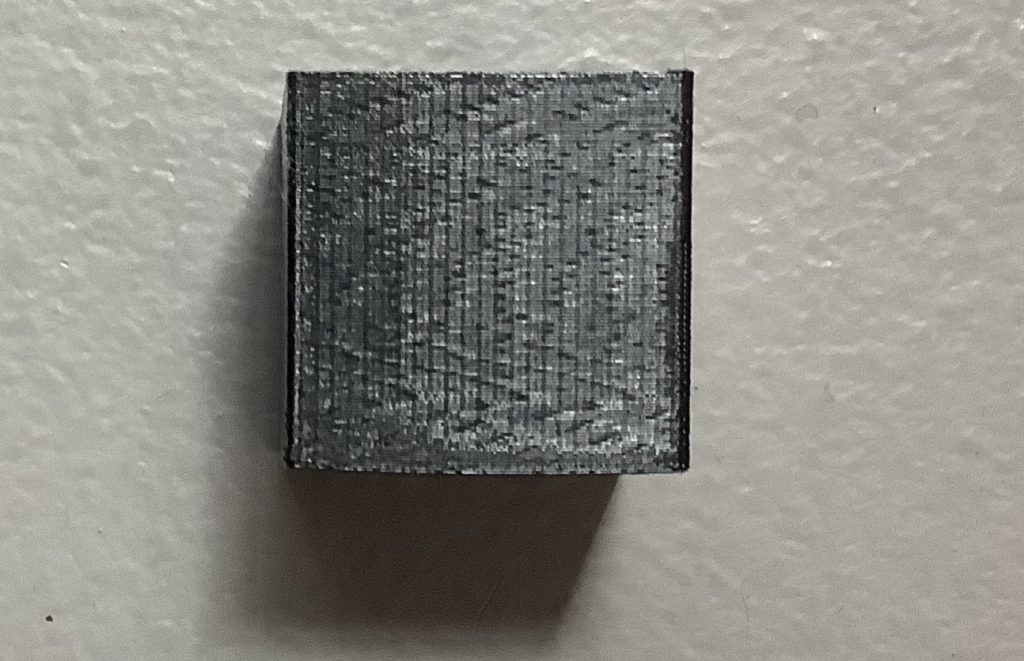In printing PETG On the ender three pro I found a variety of settings and examples and temperatures all of which are great suggestions and will leave me in the direction that I need to go however none of them are exact to what I need.
So I started with printing the calibration cube and found the X and Y axis are fine, however the Z axis seems to have some extra squish to it meaning that it’s about 0.3 mm too short, and those first few layers seem to bow outwards

Down my settings are as follows
PETG – AmazonBasics PETG Black
Nozzle – 250C
Bed – 80C
Printer – Ender 3 Pro
after a bit of measuring and fine-tuning I found that my bed temperature was too high so the solution was very simple.
Change the bed temperature to 60C and re-print
Problem solved and my next cube had the perfect dimensions