An issue that you will find with the Raspberry Pi’s are the Green Screens, as show in the picture. Green Screens are the result of a corrupted Operating System. The simple fix for this, is to reinstall the OS onto the Micro SD card, or onto the M.2 ssd if you run your Pi devices the way I do.
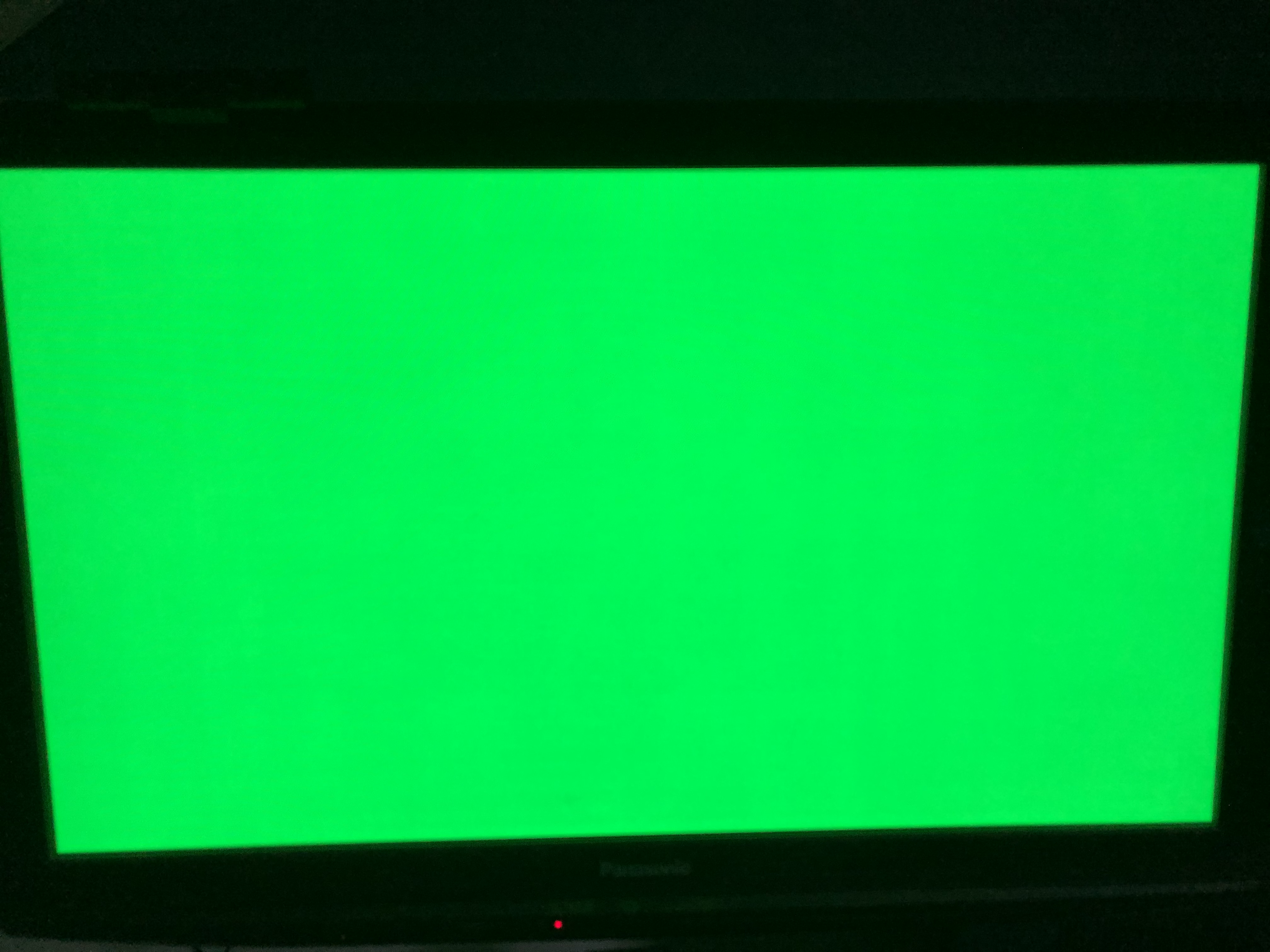
Thanks for reading
Hardware that I used:
Raspberry Pi 4 (4gb)
https://amzn.to/3q551IO
SanDisk 32GB Ultra microSDHC UHS-I Memory Card with Adapter
https://amzn.to/2Vfvo0y
CanaKit 3.5A Raspberry Pi 4 Power Supply (USB-C)
https://amzn.to/3fNTYPu
CanaKit Raspberry Pi 4 Micro HDMI Cable – 6 Feet
https://amzn.to/33u5hr9
Western Digital 500GB WD_Black SN750 NVMe
https://amzn.to/3nZ5pH4
Plugable USB C to M.2 NVMe Tool-free Enclosure
https://amzn.to/3lflV3L