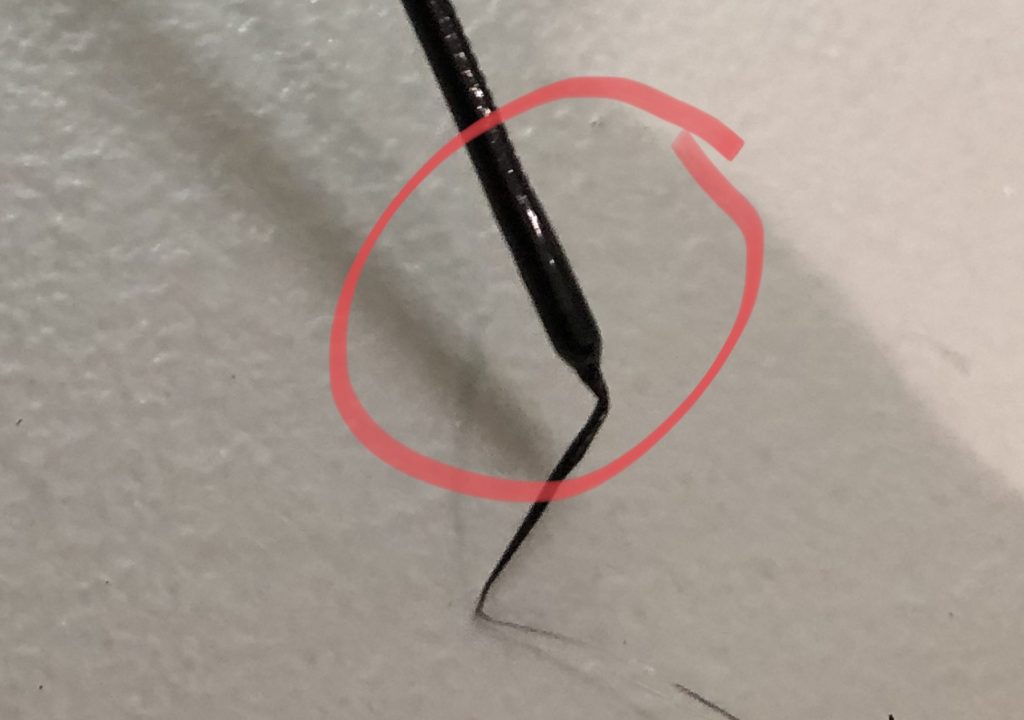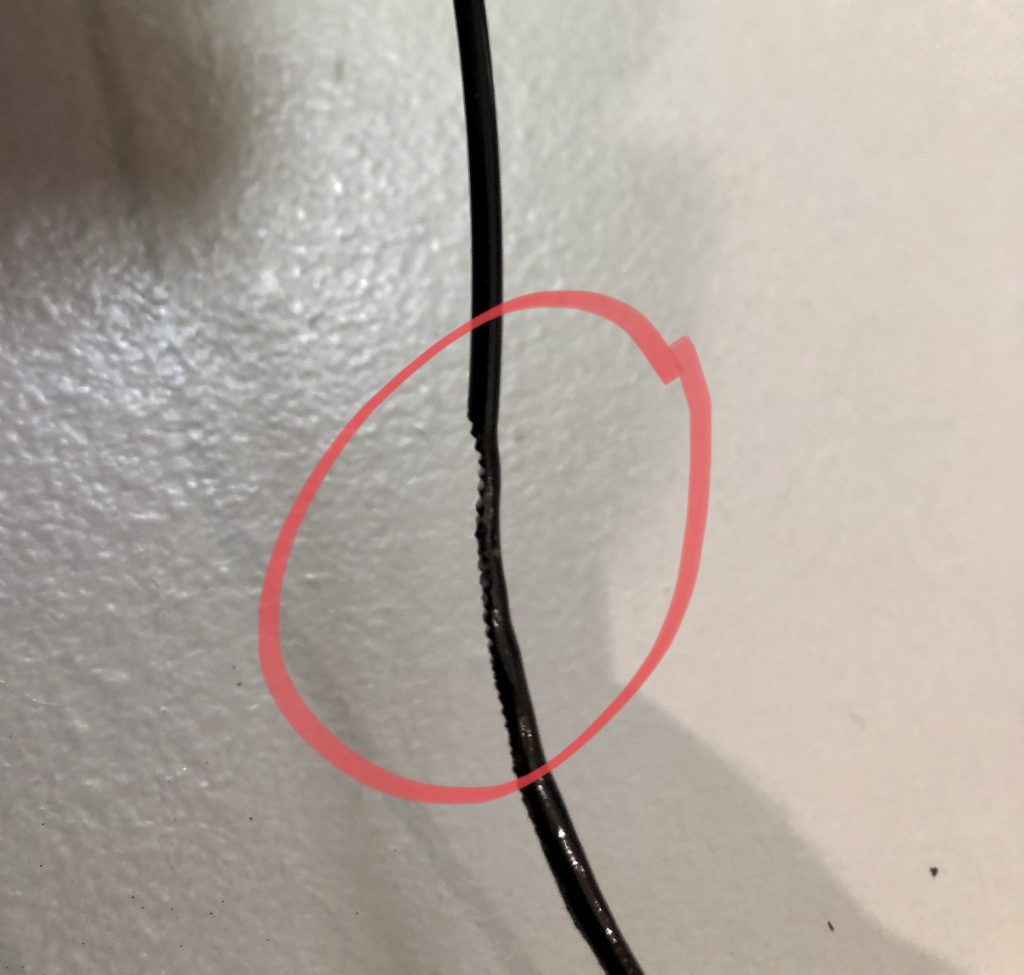PETG – JAMMING HOTEND, BRITTLE LAYERS AND BREAKS EASILY [SOLVED]
Let’s start here…some PETG prints were amazing…clips, guides, knobs, just about anything without a long flat layer that had infill.
Then began my struggle (see the image below)

After meticulously dialing in my system, running retraction tests, heat towers, extrusion stepper modifications, extrusion multipliers, drying out filament and many many other steps to prep my system for a successful run with PETG prints…. My hotend kept jamming or under extruding, the extruder would click and click, and my prints were terrible.
After it would finish printing, it would break apart by simply touching it….
The solution to this…..
Open Simplify3D
Modify the FFF process
Go to the cooling tab
Set cooling on Layer 1 to 0
Remove all other setpoints
Uncheck the box that says Increase fan speed for layers below
Save, reslice and reprint
The result…

A solid print in PETG
PETG loves heat….and is ruined with cooling
Now It’s time for me to go back around and reconfigure my system with the extrusion multiplier, speed tests, heat towers, retraction tests….everything