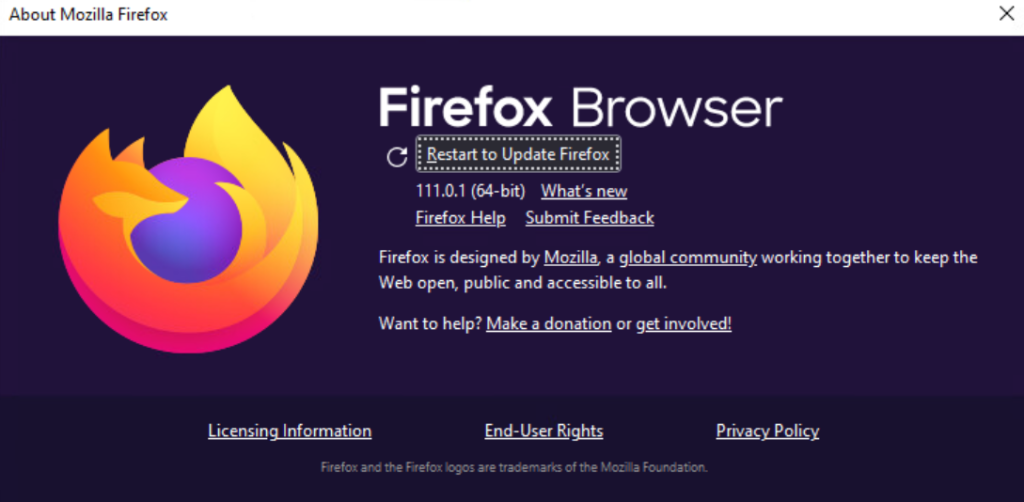HOW TO UPDATE FIREFOX TO THE LATEST VERSION
Quick how-to for updating Firefox with screenshots included.
Open Firefox
Click the hamburger icon (shown below) which is in the top right of your computer screen
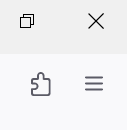
Click Help (shown below) then select About
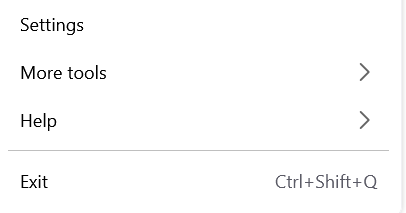
If there is an update, it will show here, if the update is installed you will need to restart the browser as shown. And that is it!