UPDATE ANACONDA ON WINDOWS
Open Anaconda
Launch Jupyter Notebook
Start a new Tab
Open a new Notebook
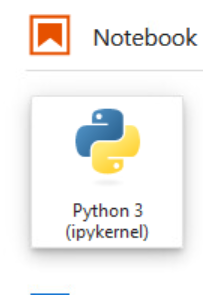
In the notebook type”
conda update conda
Press Play (shown below)

After that completes type:
conda update anaconda-navigator
Press Play
Anaconda will now update.